How to reduce video files size
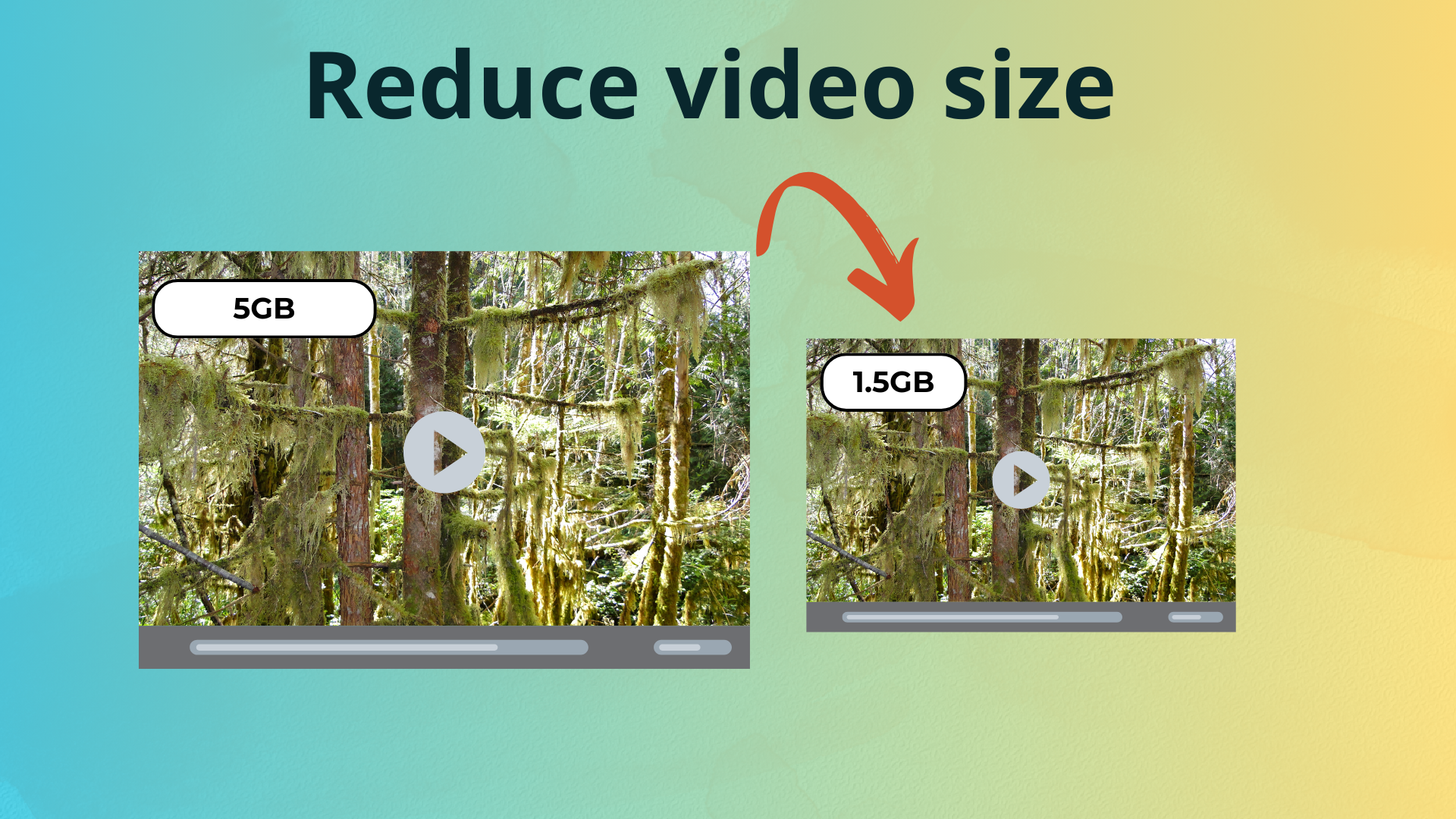
How to Reduce Video File Size: A Comprehensive Guide
In today’s digital age, video content has become an essential part of our online experience. With the rise of social media, online learning, and streaming services, the demand for high-quality video content has never been higher. However, as video files continue to grow in size, it can be challenging to share, store, and stream them efficiently. In this article, we’ll explore various ways to reduce video file size, and introduce you to IloveMP4, a powerful online video file compressor.
Why Reduce Video File Size?
Before we dive into the methods, let’s discuss the importance of reducing video file size. Here are a few reasons why:
- Faster Uploads and Downloads: Smaller video files take less time to upload and download, making it easier to share your content with others.
- Better Storage Efficiency: Compressing videos reduces the amount of storage space required, allowing you to store more files on your device or cloud storage.
- Improved Streaming Quality: Smaller files can be streamed more efficiently, reducing buffering and lag, and providing a better viewing experience.
- Cost Savings: Compressing videos can help reduce bandwidth costs, especially for businesses and organizations that rely heavily on video content.
Methods to Reduce Video File Size
There are several ways to reduce video file size, and we’ll explore some of the most effective methods below:
- Online Video Compressors: Utilize online video compressors like IloveMP4, Handbrake and FFmpeg to compress your videos. These tools offer advanced compression algorithms and settings to help reduce file size.
- Video Encoding: Change the video encoding settings to reduce file size. For example, you can switch from H.264 to H.265 (HEVC) or VP9, which offer better compression ratios.
- Resolution and Frame Rate: Reduce the video resolution and frame rate to decrease file size. For example, converting a 4K video to 1080p or 720p can significantly reduce file size.
- Bitrate: Lower the bitrate to reduce file size. A lower bitrate means less data is required to store the video, resulting in a smaller file size.
Introducing IloveMP4 Online Video File Compressor
IloveMP4 is a powerful online video file compressor designed to help you reduce video file size with ease. This user-friendly tool offers advanced compression algorithms and settings to help you achieve the best possible results.
Key Features of IloveMP4 Online Video File Compressor
- Advanced Compression Algorithms: IloveMP4 uses advanced compression algorithms to reduce video file size, including H.264, H.265 (HEVC), and VP9.
- Customizable Settings: Adjust settings like bitrate, resolution, and frame rate to fine-tune your compression results.
- Batch Processing: Compress multiple videos at once using IloveMP4's batch processing feature.
- Presets: IloveMP4 offers pre-defined presets for common video formats, making it easy to get started.
- User-Friendly Interface: IloveMP4's intuitive interface makes it easy to navigate and compress your videos.
How to Use IloveMP4 Online Video File Compressor
Using IloveMP4’s video compressor is easy and straightforward. Here’s a step-by-step guide to get you started:
1. Visit IloveMP4 Website: Go to the IloveMP4 website and click on the "Compress Video" button.
2. Upload Video File: Select the video file you want to compress and upload it to IloveMP4.
3. Choose Compression Settings: Adjust the compression settings to your liking, including bitrate, resolution, and frame rate.
4. Start Compression: Click the "Compress" button to start the compression process.
5. Monitor Progress: Track the compression progress and adjust settings as needed.
6. Download Compressed File: Once the compression is complete, download the compressed file to your desired location.
Conclusion
Reducing video file size is essential for efficient video sharing, storage, and streaming. In this article, we’ve explored various methods to reduce video file size, including online video compressors, video encoding, resolution and frame rate, and bitrate. We’ve also introduced you to IloveMP4, a powerful online video file compressor designed to help you achieve the best possible results.