Adding Filigranes to Videos: Complete Guide
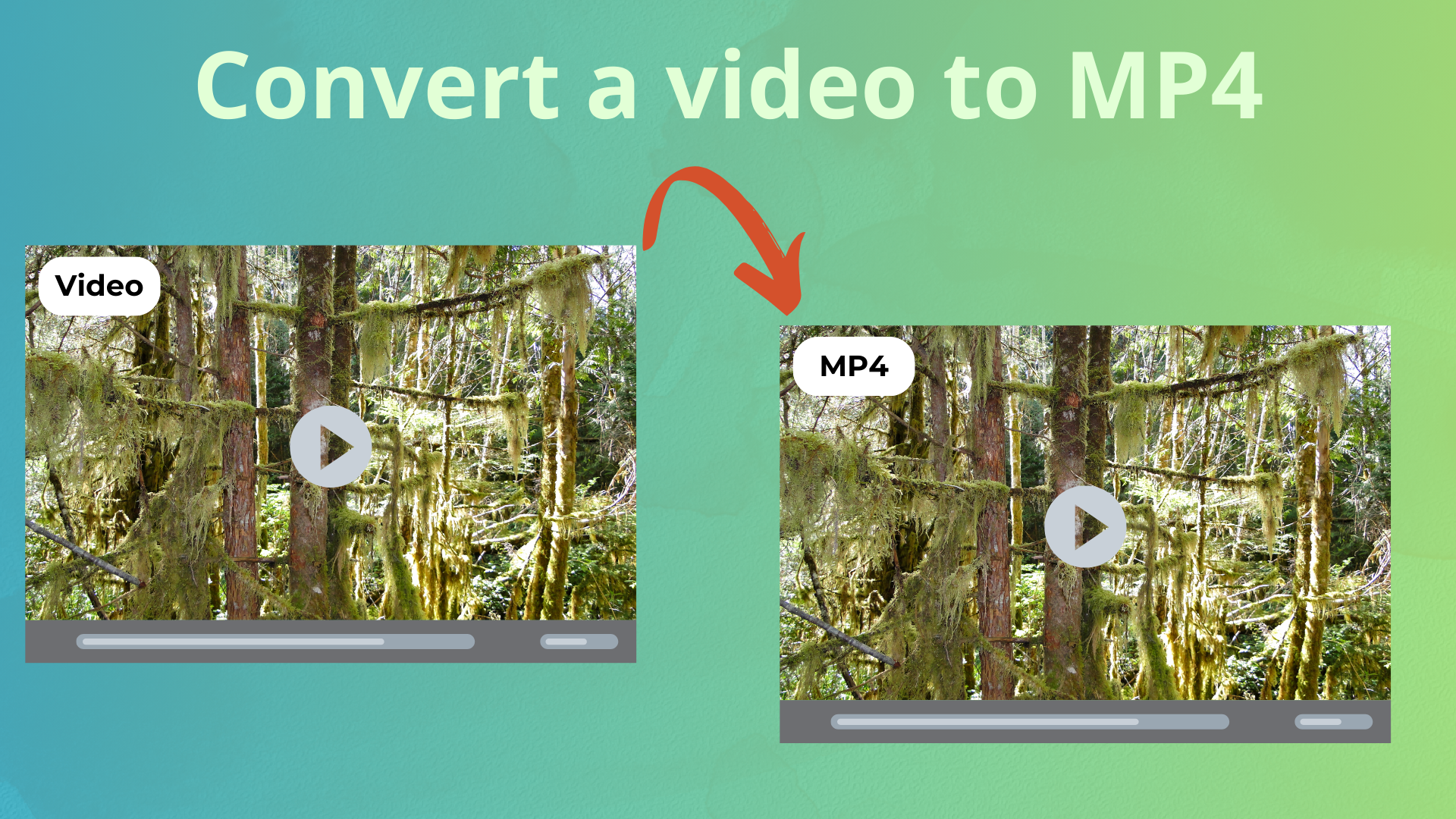
Adding Filigranes to Videos: A Comprehensive Guide
As a video creator, you’re always looking for ways to add a touch of professionalism and authenticity to your videos. One effective way to do so is by adding a filigrane, also known as a watermark, to your video. In this article, we’ll explore the importance of filigranes, the different ways to add them to your videos, and introduce you to ilovemp4’s add filigrane tool.
What is a Filigrane?
A filigrane is a small image or text overlay that is added to a video to identify the source, ownership, or copyright of the content. It’s a common practice in the video production industry to add a filigrane to videos to prevent unauthorized use, theft, or distribution. Filigranes can be used to display a logo, text, or even a custom image.
Why Add a Filigrane to Your Videos?
There are several reasons why you should consider adding a filigrane to your videos:
- Copyright protection: A filigrane serves as a visual reminder that the content is copyrighted and protected by law.
- Branding: Adding a filigrane with your logo or branding can help establish your identity and promote your business.
- Authenticity: A filigrane can help verify the authenticity of the video content and prevent tampering or manipulation.
- Tracking: A filigrane can be used to track the video's distribution and usage.
How to Add a Filigrane to Your Videos
There are several ways to add a filigrane to your videos, including:
- Manual overlay: You can manually add a filigrane to your video by using video editing software, such as Adobe Premiere Pro or Final Cut Pro. This method requires some technical expertise and can be time-consuming.
- Third-party software: There are several third-party software options available that allow you to add filigranes to your videos, such as VidIQ or TubeBuddy.
- Online video tools: Online video tools, such as ilovemp4, offer filigrane tools that allow you to add a filigrane to your video with ease.
ilovemp4’s Add Filigrane Tool
ilovemp4’s add filigrane tool is a user-friendly online tool that allows you to add a filigrane to your video in just a few clicks. Here’s how to use it:
- Click on the "Add Filigrane" button.
- Upload your video to ilovemp4's website.
- Select the filigrane image or text you want to add.
- Choose the position and size of the filigrane.
- Adjust the transparency and opacity of the filigrane.
- Click "Apply" to add the filigrane to your video.
ilovemp4’s Add Filigrane Tool Features
ilovemp4’s add filigrane tool offers several features that make it easy to add a filigrane to your video:
- Customizable filigrane: You can upload your own filigrane image or text, or choose from a range of pre-designed templates.
- Positioning options: You can choose from a range of positioning options, including top-left, top-right, bottom-left, and bottom-right.
- Size adjustment: You can adjust the size of the filigrane to fit your video.
- Transparency and opacity: You can adjust the transparency and opacity of the filigrane to ensure it blends seamlessly with your video.
- Batch processing: You can add filigranes to multiple videos at once using ilovemp4's batch processing feature.
Conclusion
Adding a filigrane to your videos is a simple and effective way to protect your content, promote your brand, and establish authenticity. ilovemp4’s add filigrane tool is a user-friendly online tool that makes it easy to add a filigrane to your video. With its customizable filigrane options, positioning and size adjustment, transparency and opacity control, and batch processing feature, ilovemp4’s add filigrane tool is the perfect solution for video creators of all levels. Try it out today and take your video content to the next level!